
GetDataBack is more than an undelete or file recovery program or a system restore.
GetDataBack will recover your data if the hard drive's partition table, boot record, FAT/MFT or root directory are lost or damaged, data was lost due to a virus attack, the drive was formatted, fdisk has been run, a power failure has caused a system crash, files were lost due to a software failure, files were accidentally deleted. GetDataBack can even recover your data when the drive is no longer recognized by Windows. It can likewise be used even if all directory information - not just the root directory- is missing.
Get everything back, The safe and easy way.
Advanced algorithms make sure that all directories and sub directories are put together as they were, and that long file names are reconstructed correctly. GetDataBack is read-only, meaning the program will never attempt to write to the drive you are about to recover. Our software enables an inexperienced user to conduct their own data recovery by guiding them through three easy to understand steps. If you are an advanced user there are options to adjust the recovery process and improve the results.
Free to try
Download the trial version and recover your files. You can preview your data to be sure it actually works. If you like the results you do not need run the program again. Purchase the license key and enter it into the open program. Then copy everything you need!
Free lifetime updates
GetDataBack comes with free updates for the lifetime of the software. Unlike competitors who require you to buy a new version every year, our first GetDataBack customers from 2001 are still enjoying the newest versions of our software!
Recover files over your local network or serial cable
This feature enables you to run GetDataBack on one computer ("remote") while accessing the drives of another computer ("host"). Recovering data over a network is useful, especially when you are not able to remove the drive you want to recover from and attach it to another computer. Just download HDHost and install it on the computer you want to recover data from. Click here for further instructions...
System Requirements: Pentium Processor - 32 MB RAM
Windows 95, 98, ME, NT, 2000, XP, 2003, Vista or Windows 7
Download Via Mediafire



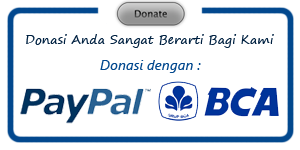



14 Komentar
Ijin sedot ne...
nice Software sob... hadir kembali sobat... maaf baru bisa mampir ada halangan tadi... ehhe :)
Mantap softwarenya Kang..
Salam dan sukses terus.
@ DHENYSHARE : Ok sobat silahkan di download,,,,,, happy blogging sobat,,,,,,,,
@ Black Angel Syndicate : Ok sobat tak apa-apa,,,,, happy blogging ajja sobat
@ Dhicomp : Ok sobat,,,, sukses selalu juga buat sobat Dhicomp,,,,,,,,,
wah yang full version nih sob yang di blog saya untuk NTFS aja sob,, hehehh
@ Asis Sugianto : ya nih sob ama yg FAT nya disini, heueheueheue,,,
pasti nya sobat full version,,,,,,
terima kasih sobat telah berkunjung
happy blogging sobat
hadir kembali sob dan kehadiran saya membawa kedamaian... maaf baru hadir... :)
@ Black Angel Syndicate : ok sobat terima kasih telah meramaikan komentar di blog ane......
absen pagi dulu di blog sobat sembari menyimak getdataback sobat sebelum saya memulai aktivitas di pagi hari ini....
@ Asis Sugianto : Absen pagi diterima sobat..... terima kasih telah berkunjung di pagi ini sobat asis.....
sukses selalu sobat
gan kok file yg di recovery gak bisa dibuka alias rusak padahal data2 yg hilang dah tampil semua, mohon bantuannya gan...trima kasih
@ suliong : itu sobat mengembalikan data dalam flashdisk apa hard disk,,,,???????
Para pengurus Blog FALAH MULYANA Tidak selalu Online untuk memantau Komentar yang Masuk, Jadi tolong berikan Komentar Anda dengan Pantas dan Layak dikonsumsi oleh Publik. No SARA, SPAM dan Sejenisnya.